How to Turn on Aim Assist in Fortnite
- Performance Gaming

- Dec 30, 2024
- 5 min read

Fortnite Battle Royale stands as one of the most competitive games today, attracting players from all around the world who have honed their aiming and shooting skills to perfection. As a beginner, it can be overwhelming to face off against seasoned players who can take you down with pinpoint accuracy. When you're in the thick of the action, with the storm closing in and enemies lurking nearby, every shot counts. Fortunately, Fortnite offers an invaluable tool for improving your aim and increasing your chances of survival: aim assist.
In this guide, we’ll walk you through the steps to enable aim assist in Fortnite, giving you the edge you need in close-range battles.
How to Turn on Aim Assist in Fortnite
To make the most of aim assist, follow these simple steps:
Launch Fortnite: Open Fortnite on your gaming console, either PlayStation or Xbox.
Select Battle Royale Mode: Aim assist is only available in gun game modes like Battle Royale, so make sure you’re in this mode.
Access the Options Menu: While in Battle Royale mode, press the Options button on your controller to open the menu, then navigate to Settings.
Navigate to Controller Settings: In the settings menu, scroll the top bar to Controller Settings. You’ll recognize this by the controller icon with a gear wheel behind it.
Enable Advanced Options: Scroll down to find the Advanced Options tab. If it’s turned off, make sure to switch it on.
Adjust Aim Assist: Scroll down further to find the Aim Assist option. Set it to 100% to enable full aim assistance.
Apply Settings: Once you’ve made the changes, click Apply to save and confirm your settings.
Remember, even if you’re an experienced player, it’s wise not to turn off aim assist. This feature is particularly useful for landing shots at close range, so adjusting it to a lower setting could make enemy eliminations more challenging.
How Does Aim Assist Work in Fortnite?
Aim assist works by helping you lock onto enemies, making it easier to hit your target during intense combat. The feature slows down the crosshair movement when an enemy enters its proximity, helping you to accurately track their movements and fire with better precision.
Aim assist is most effective in close and medium-range gunfights, which are common in Fortnite's fast-paced combat scenarios. However, it’s not as helpful when using sniper rifles or in long-range combat, as it doesn’t offer much assistance in those situations.
To maximize aim assist, try to get close to your enemies and use high-rarity weapons that can deal a significant amount of damage quickly. This ensures that you can land more shots and take your opponents down faster.
Why Should You Use Aim Assist in Fortnite?
Aim assist is a game-changer, especially for beginners or players who are still mastering their aiming skills. Without it, landing shots, particularly in the heat of battle, can be extremely challenging. The feature essentially gives you a helping hand during those intense moments when you need to be as accurate as possible. While aim assist is incredibly useful, it shouldn’t be relied on as a substitute for practice. The best way to truly improve your aim is to play regularly, practice shooting in different scenarios, and refine your skills over time. When combined with aim assist, your accuracy will improve, giving you a better chance of securing Victory Royales.
Key Benefits of Aim Assist in Fortnite
Improved Accuracy: Aim assist helps ensure that your shots land where you intend, especially in close-range battles.
Better Tracking of Moving Enemies: It makes it easier to follow the movement of your target, which is crucial in Fortnite’s fast-paced action.
Enhanced Survival Rate: With the help of aim assist, you’re more likely to land successful shots and eliminate opponents before they can take you down.
Leveling the Playing Field: For players who might not have the same aiming skills as others, aim assist provides a valuable advantage, helping to keep the game competitive.
Turning on Aim Assist for Better Precision in Fortnite
Enabling aim assist in Fortnite can significantly enhance your chances of success, especially in the chaos of Battle Royale mode. With improved accuracy and the ability to lock on to enemies quickly, aim assist ensures that your shots land where they need to. However, it’s essential to practice your aiming skills to fully maximize this feature. By combining aim assist with consistent gameplay and refined aiming techniques, you’ll be well on your way to mastering Fortnite and securing more victories on the battlefield.
Frequently Asked Questions
Q1. How do I enable aim assist in Fortnite?
To enable aim assist in Fortnite, open the game on your PlayStation or Xbox console. Go to Battle Royale mode and then enter the settings from the options menu. Scroll to Controller settings and activate the Advanced Options tab. From there, locate the Aim Assist setting and set it to 100%. Apply the changes and enjoy improved aiming accuracy during gameplay. Aim assist helps improve shot accuracy in close to medium-range battles, making it easier to lock onto enemies during fast-paced moments.
Q2. Does aim assist help with long-range shots in Fortnite?
Aim assist in Fortnite is most effective for close and medium-range combat. While it improves accuracy in fast-paced, close-range engagements, it doesn't have much effect on long-range shots, especially when using sniper rifles. Sniping still requires good aiming skills and precision, as aim assist is less effective at far distances. To take full advantage of aim assist, engage enemies at closer ranges where it can help lock onto targets and make shots more consistent and accurate.
Q3. Can I adjust the strength of aim assist in Fortnite?
Yes, Fortnite allows you to adjust the strength of aim assist. You can customize it by going into the Controller settings, where you can fine-tune the Aim Assist slider to your preference. Setting it to 100% provides the maximum assistance, which is helpful for beginners and players struggling with aiming. Reducing it can make the game more challenging, so most players recommend leaving it at 100% for optimal performance. The aim assist setting is intended to help players land shots, especially during fast combat scenarios.
Q4. How does aim assist impact my gameplay in Fortnite?
Aim assist significantly enhances your ability to land shots, especially in hectic situations. By slowing down the crosshair movement when an enemy is near, it helps lock onto the target, making it easier to hit your shots. This is especially useful when you're under pressure in one-on-one fights or when you're trying to quickly eliminate opponents. While aim assist improves accuracy, it doesn’t replace the need for practice, as it works best in combination with good aiming skills. Mastering both elements will help you perform better in Fortnite’s competitive environment.
Q5. Is aim assist fair in Fortnite for console players?
Aim assist in Fortnite is designed to level the playing field between console and PC players. Since console players lack the precision of a mouse and keyboard, aim assist helps improve targeting accuracy, giving them a more competitive experience. While some argue that aim assist makes console players overpowered, it’s a necessary feature to ensure fair play. Fortnite developers have balanced aim assist to prevent it from becoming too overpowering, ensuring that it assists without giving players an unfair advantage over others.
Product Title
16 px collapsible text is perfect for longer content like paragraphs and descriptions. It’s a great way to give people more information while keeping your layout clean. Link your text to anything, including an external website or a different page. You can set your text box to expand and collapse when people click, so they can read more or less info.
$320
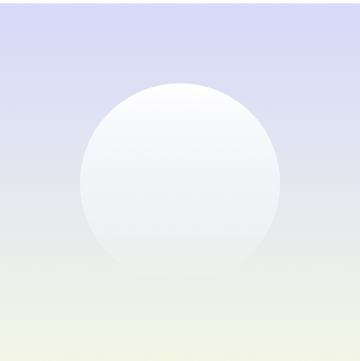
Product Title
16 px collapsible text is perfect for longer content like paragraphs and descriptions. It’s a great way to give people more information while keeping your layout clean. Link your text to anything, including an external website or a different page. You can set your text box to expand and collapse when people click, so they can read more or less info.
$900
Product Title
16 px collapsible text is perfect for longer content like paragraphs and descriptions. It’s a great way to give people more information while keeping your layout clean. Link your text to anything, including an external website or a different page. You can set your text box to expand and collapse when people click, so they can read more or less info.
$560






















