How to Set Up and Open Your Playseat Challenge
- Performance Gaming

- Jul 14, 2025
- 5 min read
Need help with your Playseat Challenge? Learn how to open it, assemble it properly, and fold it like a pro with our easy setup guide and trusted support tips from real users.
Author: Performance Gaming. Trusted by 10,000+ gamers every month for the latest gaming news.

🟢 5 Key Takeaways:
Learn exactly how to open the Playseat Challenge step-by-step.
Follow a beginner-friendly Playseat Challenge setup guide.
Discover how to fold the Playseat Challenge easily.
Get expert Playseat Challenge assembly tips for better use.
Ensure compatibility with your racing gear before setup.
The Playseat Challenge is one of the most popular foldable racing seats for casual and serious sim racers alike. It's lightweight, space-saving, and compatible with most major racing wheels and pedals. But if it’s your first time assembling or unfolding it, you might be unsure about the process.
This article walks you through how to set up Playseat Challenge, explains how to open Playseat Challenge correctly, and shares expert-backed Playseat Challenge assembly tips to help you avoid frustration or misalignment. Whether you're new to sim racing or upgrading your setup, this step-by-step Playseat Challenge setup guide has you covered.
What Comes in the Box?
Before you get started, make sure you have the following items:
The folded frame
Seat cover
Pedal plate
Wheel mount
Hardware pack (bolts and Allen key)
Instruction manual
It takes roughly 30–45 minutes to complete the full build. Once you know how to open the Playseat Challenge, you'll be able to do it in just a few minutes each time after that.
How to Open Playseat Challenge in 5 Steps

Many new users struggle with how to open the Playseat Challenge X-Logitech G Edition the first time because it arrives in a folded, compact form. Here's how to do it safely:
Unbox and place on a flat surface: Lay the unit flat with the base facing downward.
Extend the frame: Pull the backrest and seat support outward to begin forming the seat shape.
Unlock the pedal plate: Rotate the locking knobs and slide out the pedal frame to the desired length.
Adjust the wheel mount: Swing up the wheel support arm and lock it in place using the bolts provided.
Secure seat position: Adjust the recline and seating position with the strap behind the seat.
Once open, you’ll see how intuitive it becomes. Regular users quickly learn how to fold the Playseat Challenge easily after each session to save space.
How to Set Up Playseat Challenge Correctly
Now that it's unfolded, here’s how to set up the Playseat Challenge step by step with your wheel and pedals:
Attach the pedal plate: Use the included Allen key to bolt down your pedals to the adjustable pedal plate.
Mount the wheel: Secure your steering wheel to the top support bar. Most Logitech and Thrustmaster units align perfectly.
Tidy your cables: Run your wiring neatly under or around the frame to avoid snags during use.
Test seat positioning: Sit down, adjust the seat tension, and test the comfort. You can fine-tune it using the rear tension strap and frame sliders.
Final check: Make sure everything is stable and locked. The frame may creak slightly at first but should feel sturdy once set.
This simple Playseat Challenge setup guide works for both beginner and intermediate racers. If you’re using a load cell brake or a direct-drive wheel, additional bracing may be required.
How to Fold Playseat Challenge Easily
Once you're done racing, here's how to fold the Playseat Challenge easily without damaging your gear:
Remove the wheel and pedals (recommended for longevity).
Loosen tension straps.
Collapse the frame inward.
Reattach any included Velcro or storage ties.
In most cases, the unit folds into a slim vertical profile that fits into closets or behind doors. It’s one of the best features for those working with limited space.
Playseat Challenge Assembly Tips from Real Users
Over the years, we’ve helped hundreds of customers with their builds. These Playseat Challenge assembly tips come straight from support requests and hands-on experience:
Use threadlocker on bolts if you plan to keep the seat permanently set up.
Adjust tension early so you don’t have to disassemble for comfort later.
Avoid overtightening screws on plastic sections.
Use a foam mat underneath to reduce vibration on hard floors.
Label your cables for faster setup next time.
These quick wins help ensure that how to set up the Playseat Challenge becomes second nature. Our in-house team also offers live support if you're stuck.
Can You Travel With the Playseat Challenge?
Yes, the portability of this rig is a major advantage. Once you understand how to open the Playseat Challenge and how to fold the Playseat Challenge easily, it becomes ideal for traveling gamers or sim racers attending local events. Use a padded case or wrap the metal ends if transporting in a car to avoid scratches.
Final Thoughts
Whether you're just starting with sim racing or looking for a compact racing rig, this seat delivers on value, function, and performance. With this guide, you now know exactly how to set up the Playseat Challenge, understand how to open the Playseat Challenge, and can follow tested Playseat Challenge assembly tips from real users. For more help or to buy accessories, visit our Playseat product page.
Frequently Asked Questions
How do you open the Playseat Challenge?
To open the Playseat Challenge, start by laying it flat on the floor with the base facing down. Extend the frame by pulling the backrest and pedal arm outward. Secure the wheel mount arm in an upright position and adjust the seat tension strap until firm. Make sure all knobs are tightened before mounting any gear. It may feel stiff the first time, but once you've done it, opening it again becomes a quick and repeatable process.
How do you fold the Playseat Challenge?
Folding the Playseat Challenge is simple. First, detach your wheel and pedals to avoid strain on the frame. Then, loosen the seat tension strap and fold down the pedal plate and backrest. Collapse the frame inward so it lies flat. Use the included Velcro straps or ties to hold it closed. This compact form allows for easy storage behind doors or in closets. After a few times, folding and storing becomes a smooth part of your post-race routine.
How long does Playseat Challenge assembly take?
Initial assembly of the Playseat Challenge takes about 30 to 45 minutes. You’ll use the included Allen key to mount the pedal plate and wheel bracket. If you’ve never done it before, follow a video or our written setup guide. Once you’ve built it once, future fold-outs and setups take less than five minutes. Most users find the process beginner-friendly and much quicker than expected, especially compared to more permanent racing cockpits with non-folding frames.
Do I need tools to set up the Playsea Challenge?
You only need the Allen key provided in the box for the initial setup. Most users won’t require extra tools unless using non-standard pedals or a heavier wheel. If your pedals have unique spacing or larger bolts, a small wrench or screwdriver might be helpful. The frame is pre-drilled for common gear like Logitech or Thrustmaster. Just follow the manual, and don’t overtighten bolts, especially near the plastic mounts—to avoid wear over time and ensure consistent performance.
Is the Playseat Challenge compatible with all wheels?
The Playseat Challenge works with nearly all Logitech, Thrustmaster, and Fanatec wheels and pedals. It supports standard two- and three-pedal sets with adjustable distance and angle. If you're using a heavier direct-drive wheel or load-cell brake pedal, additional reinforcement might be needed. For most setups, it's plug-and-play. Always check mounting measurements before buying. If you’re unsure, our team can help you confirm compatibility so you get the best fit for your racing gear and play style.
Product Title
16 px collapsible text is perfect for longer content like paragraphs and descriptions. It’s a great way to give people more information while keeping your layout clean. Link your text to anything, including an external website or a different page. You can set your text box to expand and collapse when people click, so they can read more or less info.
$320
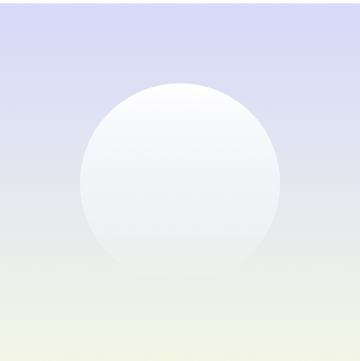
Product Title
16 px collapsible text is perfect for longer content like paragraphs and descriptions. It’s a great way to give people more information while keeping your layout clean. Link your text to anything, including an external website or a different page. You can set your text box to expand and collapse when people click, so they can read more or less info.
$900
Product Title
16 px collapsible text is perfect for longer content like paragraphs and descriptions. It’s a great way to give people more information while keeping your layout clean. Link your text to anything, including an external website or a different page. You can set your text box to expand and collapse when people click, so they can read more or less info.
$560






















