How to Play Modern Warfare 3 at 120 FPS on PS5
- Performance Gaming

- Feb 1, 2024
- 4 min read
Updated: Aug 10, 2024

In the world of gaming, Sony’s PS5 is the king. The PS5’s incredible ability to deliver a mind-boggling 120 FPS (frames per second) is a game-changer, and it’s proving to be a real game-changer in MW3 Season 1 Reload. Imagine the excitement of playing in a world where every frame counts and every move is made with precision. With the amazing 120 FPS, not only does the PS5 add an extra layer of realism to your gaming experience, but it also redefines responsiveness. In a fast-paced world where split-second decisions are the difference between victory and defeat, the 120 FPS guarantees that your commands will be executed instantly, giving you a competitive edge that can turn the game around. Welcome to the future of gaming where perfection meets excitement while playing Modern Warfare 3 at 120 FPS on PS5.
Why You Need to Know How to Play Modern Warfare 3 at 120 FPS on PS5

Playing Modern Warfare 3 at 120 FPS on PS5 isn’t just about playing games; it’s about immersing you in a world of personalization that improves your gaming experience. Whether you’re a console or a PC gamer, Modern Warfare 3 offers a wealth of options that go beyond the ordinary. You can fine-tune your experience by adjusting your audio and controller settings to get the most out of your gaming experience.
For console gamers, the FOV slider is a must-have. But what’s even better is the ability to unlock the 120 FPS option. This feature takes your gaming to a new level of smoothness, raising every moment of action to the next level. Imagine this: the quick, smooth movements on your screen that take your Modern Warfare 3 on the PS5 experience to a whole new level. Now, let’s dive into the details of how you can unlock and optimize this feature on your PlayStation 5.
How to enable 120 FPS on MW3 for PS5

The first thing you need to do to be able to play Modern Warfare 3 at 120 FPS on PS5, is make sure your screen supports 120 Hz or higher refresh rate. Once you’ve done that, follow these simple steps to enable the all-important 120 FPS feature on your PS5: Navigate to the PlayStation 5 Home screen and locate the settings in the top right corner.
Select the Screen and Video tab.
Within the Video Output tab, spot the setting named 'Enable 120 Hz Output.'
Opt for the 'Automatic' setting to unleash the power of 120 frames per second.
With these settings in place, launch Modern Warfare 3 and bask in the glory of 120 FPS, adding a layer of fluidity to your gaming sessions.
Potential Hurdles You Might Find When Playing Modern Warfare 3 at 120 FPS on PS5

You’re about to embark on an exciting journey to play Modern Warfare 3 at the maximum frame rate on your PS5. However, it’s important to be aware of the potential issues that may interrupt your gaming experience for a short time. One of the most noticeable issues is the transition period that occurs when you turn on the 120 Hz mode. You’ll see a blank screen for a few seconds while your game loads. It’s a normal adjustment phase as your console works hard to adjust the screen settings to match the increased frame rate. Don’t worry though, this brief delay is a normal part of the process and will help you play Modern Warfare 3 on the PS5 better.
How to Confirm that You Are Playing Modern Warfare 3 at 120 FPS on PS5
To find out if you’re playing at a 120 Hz refresh rate in Modern Warfare 3, go to your PS5’s MW3 Settings and look for the Graphics menu in the ‘View’ section. Find the 120 Hz Refresh Rate option and confirm that it’s proudly set to ‘On’. This means that you’re not just playing, you’re enjoying the full glory of 120 FPS during your Modern Warfare 3 adventures. A 120 Hz refresh rate isn’t just a number, it’s a feeling. A 120 Hz refresh rate translates to a higher level of responsiveness, visual fluidity, and more. In the world of gaming, a 120 Hz refresh rate is more than just a number. It’s the difference between playing and being immersed in the rich, dynamic world that is playing Modern Warfare 3 at 120 FPS on PS5.
Elevate Your MW3 Adventure with Seamless 120 FPS Gaming
To sum up, playing Modern Warfare 3 at 120 FPS on PS5 is an absolute game-changer. It’s smooth and responsive, and by following the simple steps above, you’ll be able to unlock the best in your gaming experience. Welcome to the future of gaming, powered by Sony’s PS5, where personalization meets perfection, and every frame improves your MW3 experience. So, get ready, turn up the heat, and let the smooth gameplay flow – because in the world of Modern Warfare 3, every frame matters. Take your gaming experience to the next level and enjoy the thrill of playing Modern Warfare 3 at 120 FPS on PS5. Learn more about Toxic Damage in COD, Cyphered Tablets, and find the optimal FOV settings.
Product Title
16 px collapsible text is perfect for longer content like paragraphs and descriptions. It’s a great way to give people more information while keeping your layout clean. Link your text to anything, including an external website or a different page. You can set your text box to expand and collapse when people click, so they can read more or less info.
$320
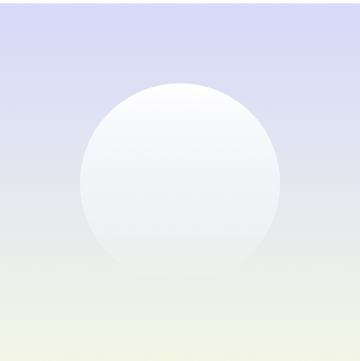
Product Title
16 px collapsible text is perfect for longer content like paragraphs and descriptions. It’s a great way to give people more information while keeping your layout clean. Link your text to anything, including an external website or a different page. You can set your text box to expand and collapse when people click, so they can read more or less info.
$900
Product Title
16 px collapsible text is perfect for longer content like paragraphs and descriptions. It’s a great way to give people more information while keeping your layout clean. Link your text to anything, including an external website or a different page. You can set your text box to expand and collapse when people click, so they can read more or less info.
$560






















