How to Choose the Best Setup for Competitive Gaming
- Performance Gaming

- Jun 16
- 4 min read
Competitive gaming has become more than just a hobby; it’s now a thriving career for many. With millions of players participating in esports globally, selecting the right gaming setup can significantly impact your performance. This guide will help you choose the best setup tailored for competitive gaming.
Understanding Competitive Gaming
Competitive gaming involves competing against others in various video games, ranging from first-person shooters to real-time strategy games. Success in this arena requires not only skill but also a well-optimized gaming environment. A well-thought-out setup can provide better performance and comfort, both of which are essential for long gaming sessions.
The Importance of Each Component
When choosing your gaming setup, every piece of equipment matters. Here’s a look at key components you should consider:
Gaming PC or Console: The foundation of your gaming setup is your computer or console. For PC gaming, a machine with high specifications is essential to run games smoothly. Look for a high-end processor (AMD Ryzen or Intel i7/i9) and a powerful GPU (NVIDIA RTX series or AMD Radeon). If you're opting for a console, the latest generation like the PlayStation 5 or Xbox Series X offers competitive hardware.
Monitor: The monitor is your window into the gaming world. Look for high refresh rates (144 Hz or higher) and low response times (1 ms). This combination helps reduce lag and provides a smoother gaming experience, which is crucial during fast-paced matches.

Keyboard and Mouse: The right keyboard and mouse can make all the difference in your gameplay. Mechanical keyboards with customizable keys allow for reduced response times, while gaming mice with configurable DPI settings enable precise control.
Headset: Communication and sound quality are often overlooked, but a good gaming headset can provide significant advantages. Look for headsets with surround sound capabilities and a comfortable fit. Good audio helps you hear enemy movements and communicate effectively with your team.

Chair: Comfort is vital during long gaming sessions. Invest in an ergonomic gaming chair that supports your posture and provides comfort. An excellent chair can help prevent fatigue and improve focus.
Budgeting for Your Setup
Setting a budget is crucial. High-quality setups can get expensive, so it’s essential to prioritize which components matter the most for your game style. Here's a rough breakdown of potential costs:
Mid-range gaming PC: $800 - $1500
High-end gaming monitor: $300 - $800
Gaming keyboard and mouse: $50 - $300
Gaming headset: $50 - $200
Ergonomic chair: $100 - $500
Overall, aim for a budget between $1,400 and $3,300 to secure a competitive edge, depending on your preferences.
Investing in Accessories
Besides the main components, consider investing in accessories that enhance your gaming experience. Items like mouse mats, cable management tools, and custom controller grips can equally improve performance and comfort.
Mouse Mat: A gaming mouse mat with a large surface area ensures your mouse moves freely without interruptions. Look for one with a non-slip backing to maintain stability during gameplay.
Cable Management: Keeping your cables organized reduces clutter and distractions, allowing you to focus completely on the game.
Analyzing Your Space
Your gaming area plays a significant role in your overall experience. Ensure that you have a dedicated space for gaming that is free of distractions. It's also important to monitor your lighting and sound levels to enhance concentration.
Lighting
Poor lighting can lead to eye strain, distracting you from the gameplay. Adequate ambient lighting can complement your monitor and create a more immersive experience. Avoid harsh fluorescent light; instead, opt for LEDs or smart lights that can be adjusted according to your preference.
Sound Environment
Ensure that your gaming area is soundproof to minimize external noise distractions. Soft furnishings like rugs, curtains, and cushions can help absorb sound. Position your speakers and headset at optimal distances for an enhanced audio experience.

Testing and Adjusting Your Setup
Once you have all your components, it’s time to fine-tune your setup. Test different settings to see what feels comfortable. Adjust the monitor height for your eye level and ensure your chair supports good posture.
Calibration
Make sure to calibrate your mouse sensitivity and test your graphics settings within games. Also, adjust audio levels to find the right balance, enhancing your competitive edge.
Staying Updated with Technology
Technology evolves rapidly, especially in gaming. To remain competitive, it’s essential to stay updated on new upgrades or equipment. The gaming community often shares valuable insights about new releases and technologies, so stay engaged in forums or social media.
For the latest trends and products, check out performancegaming sa. This platform provides a wealth of information about gaming gear and setups.
The Final Setup Checklist
Before diving into your first competitive match, ensure you have assessed all components of your gaming setup. Here’s a checklist:
[ ] High-performance gaming PC or console
[ ] High refresh rate monitor
[ ] Mechanical keyboard and responsive gaming mouse
[ ] Quality gaming headset
[ ] Ergonomic chair
[ ] Proper lighting and sound management
[ ] Accessories like a mouse mat and cable management tools
Embracing the Competitive Spirit
Putting together a competitive gaming setup is not just about the machines and accessories—it’s also about creating an environment that brings out the best in you. With the right tools, your skills can shine brightly in the intense world of competitive gaming.
By following this guide and staying focused on your goals, you can elevate your gaming performance and enjoy the journey to becoming a pro!
Product Title
16 px collapsible text is perfect for longer content like paragraphs and descriptions. It’s a great way to give people more information while keeping your layout clean. Link your text to anything, including an external website or a different page. You can set your text box to expand and collapse when people click, so they can read more or less info.
$320
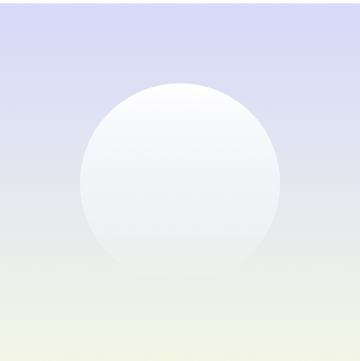
Product Title
16 px collapsible text is perfect for longer content like paragraphs and descriptions. It’s a great way to give people more information while keeping your layout clean. Link your text to anything, including an external website or a different page. You can set your text box to expand and collapse when people click, so they can read more or less info.
$900
Product Title
16 px collapsible text is perfect for longer content like paragraphs and descriptions. It’s a great way to give people more information while keeping your layout clean. Link your text to anything, including an external website or a different page. You can set your text box to expand and collapse when people click, so they can read more or less info.
$560






















