How to Choose the Best Gear for Gaming Performance
- Performance Gaming

- May 5, 2025
- 4 min read
In the fast-evolving world of gaming, having the right gear can mean the difference between victory and defeat. Today's gaming environment demands high performance from both hardware and software. Therefore, understanding how to choose the best gear for gaming performance is essential for gamers at all levels. Whether you are a casual player or a professional, the right setup can enhance your experience and improve your gameplay.
Understanding Gaming Performance
Gaming performance refers to how well your gaming setup functions during gameplay. It encompasses several aspects such as frame rates, loading times, graphics quality, and input response times. When your gear is optimized for performance, you can enjoy smoother, more immersive gaming sessions. Factors like processor speed, memory, and graphics processing power all contribute to overall performance.
Key Components for Optimal Gaming Performance
When choosing your gaming gear, several key components play a critical role in enhancing performance. Let’s look at these components in detail:
1. Graphics Card (GPU)
The graphics card is arguably the most important component for gaming performance. It determines how well your system can render graphics and handle complex visual effects. Brands like NVIDIA and AMD provide a range of GPUs that suit different budgets and performance needs.
For instance, if you are aiming for 4K gaming, consider investing in a high-end GPU like the NVIDIA GeForce RTX 3080. On the other hand, if you are more of a casual gamer, a mid-range option, such as the AMD Radeon RX 5600 XT, might suffice.

2. Processor (CPU)
The CPU is another essential aspect of gaming performance. It processes data and sends commands to the GPU and other system components. A powerful CPU can enhance frame rates and reduce stuttering in games, particularly in CPU-intensive titles.
Intel and AMD offer a variety of processors suitable for gaming. For top-tier performance, consider an Intel i9 or AMD Ryzen 9 CPU. If you want something more budget-friendly, an AMD Ryzen 5 or Intel i5 can still provide an excellent experience.
3. Memory (RAM)
Having sufficient RAM is vital for smooth gameplay. For modern gaming, a minimum of 16GB of RAM is recommended. It allows your system to manage multiple processes without lagging.
When choosing RAM, ensure it has a suitable speed (measured in MHz). A higher speed can lead to better performance. Look for options with speeds of at least 3200MHz for the best results.

What Does Performance Mean in Gaming?
Performance in gaming is a combination of multiple factors that work together to create an optimal gaming experience. Frame rates, measured in frames per second (FPS), are a crucial aspect of performance. Higher FPS leads to smoother visuals and better gameplay.
Moreover, performance can be affected by your monitor’s refresh rate. Monitors with refresh rates of 144Hz or higher allow you to fully utilize your high-performance gear. Additionally, the speed of your internet connection plays a role, especially in online gaming. A stable and fast connection minimizes lag and enhances your gaming experience.
4. Display
The display is another critical part of your gaming gear. A high-quality monitor can dramatically improve how you perceive graphics and movements in games.
When purchasing a monitor, look for features such as:
Refresh Rate: A higher refresh rate leads to smoother visuals.
Resolution: 1080p is standard, but 1440p or 4K offers better visuals.
Response Time: A lower response time reduces motion blur, enhancing gaming performance.
5. Input Devices
Investing in proper input devices can also enhance your gaming performance. This includes your mouse, keyboard, and gaming controller.
When selecting a gaming mouse, consider factors such as DPI settings, weight, and ergonomics. A mouse with adjustable DPI allows for faster movements crucial in competitive gaming.
A mechanical keyboard can provide quicker response times and better feedback. Look for keyboards with customizable keys that can enhance your gaming control.

Choosing Additional Accessories
In addition to core components, extra accessories can elevate your gaming performance. Headsets, gaming chairs, and additional peripherals can enhance your overall experience.
1. Gaming Headsets
A quality gaming headset can improve your immersion in games. Look for headsets with surround sound features to hear enemies approaching or identify environmental cues accurately.
2. Gaming Chairs
Comfort is vital for long gaming sessions. An ergonomic gaming chair provides support, reducing fatigue and discomfort. Look for features like adjustable armrests, lumbar support, and breathable materials.
3. External Devices
Consider adding devices such as a gaming capture card if you plan on streaming gameplay. Capture cards help in recording and broadcasting high-definition content.
Regular Maintenance for Peak Performance
Once you've invested in the best gaming gear, maintaining that performance is crucial. Regular updates and care for your components can significantly extend their lifespan.
Update Drivers: Always ensure your graphics drivers are up to date to enjoy the best performance.
Clean Components: Dust accumulation can lead to overheating and reduced performance. Regularly clean your hardware.
Check Connections: Ensure all cables and connections are secure to avoid performance drops.
Final Thoughts
Choosing the best gear for gaming performance requires careful consideration of various components and accessories. By understanding the importance of each element, you can create a perfectly tailored gaming setup. From selecting a high-quality GPU and CPU to investing in accessories that enhance your overall experience, every choice counts towards improving your gameplay.
Ultimately, combining high-performance hardware with well-thought-out peripherals ensures a competitive edge in your gaming adventures. For further insights on gaming gear, consider visiting performancegaming sa, where you can explore a variety of options tailored to enhance your gaming performance.
By following the advice in this guide, you can invest wisely and enjoy a gaming experience that is not only enjoyable but also exhilarating. Happy gaming!
Product Title
16 px collapsible text is perfect for longer content like paragraphs and descriptions. It’s a great way to give people more information while keeping your layout clean. Link your text to anything, including an external website or a different page. You can set your text box to expand and collapse when people click, so they can read more or less info.
$320
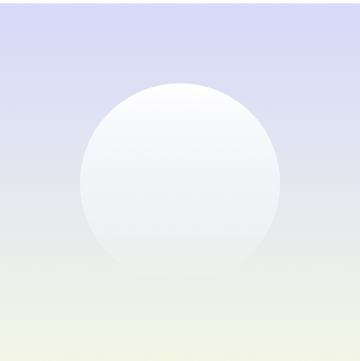
Product Title
16 px collapsible text is perfect for longer content like paragraphs and descriptions. It’s a great way to give people more information while keeping your layout clean. Link your text to anything, including an external website or a different page. You can set your text box to expand and collapse when people click, so they can read more or less info.
$900
Product Title
16 px collapsible text is perfect for longer content like paragraphs and descriptions. It’s a great way to give people more information while keeping your layout clean. Link your text to anything, including an external website or a different page. You can set your text box to expand and collapse when people click, so they can read more or less info.
$560






















