What is Sleep Mode in Fortnite? Exploring the New Feature
- Performance Gaming

- Oct 1, 2024
- 7 min read
Fortnite continues to evolve, offering new features to enhance gameplay and improve user experience. One of the most anticipated updates in Chapter 5, Season 4, is the introduction of Sleep Mode, arriving with the 31.30 update. This new feature aims to address player inactivity in a way that enhances both gameplay and social interaction within the game. Let’s explore everything you need to know about Sleep Mode in Fortnite, including how it works, its configuration options, and its impact on gameplay. Whether you're a seasoned player or new to the Fortnite community, this comprehensive guide will ensure you're well-informed about this exciting feature.
What is Sleep Mode in Fortnite?
Sleep Mode in Fortnite is a feature designed to activate after a player has been inactive for a set period. Once this mode is triggered, it notifies your friends or squad members that you've stepped away from the game. The default inactivity period is 15 minutes, but players can customize this timer according to their preferences through the game settings. When Sleep Mode is active, two critical functions come into play: Voice Chat is paused, and Matchmaking is canceled. This means that if you leave your gaming station to attend to other matters, you won't inadvertently join a match or be left out of team communications. This feature is particularly useful for players who might want to multitask while waiting for their squad or those who often find themselves distracted during longer sessions.
Key Features of Sleep Mode
Sleep Mode in Fortnite enhances gameplay by allowing players to manage their time effectively, ensuring they can take breaks without losing progress. This innovative feature promotes a more enjoyable gaming experience. Here are the key features of Sleep Mode:
Notification to Friends and Squad Members: One of the most notable aspects of Sleep Mode is its ability to inform your teammates when you’re not available. This notification feature ensures that your squad can make informed decisions about how to proceed in a match. If you're not in a position to contribute or communicate, your friends will know not to rely on you during crucial moments.
Customizable Inactivity Timer: Fortnite understands that each player has a different style of gaming and various commitments. The customizable inactivity timer allows you to set the period of inactivity that will trigger Sleep Mode. Whether you need a short break or plan to step away for an extended time, adjusting the timer to your needs makes this feature flexible and user-friendly.
Pausing Voice Chat and Matchmaking: When Sleep Mode is activated, the voice chat feature is paused. This ensures that you won't miss important messages or directions from your squad while you're away. Additionally, matchmaking is canceled, preventing any accidental entry into games while you’re inactive. This aspect of Sleep Mode aims to minimize disruptions in gameplay and communication, ultimately enhancing the overall experience.
Energy-Saving Mode: Another benefit of Sleep Mode is its potential for energy savings. By pausing various functions, Fortnite allows players to conserve energy when they are inactive, making it an eco-friendly option for gamers who spend extended hours playing.
How to Configure Sleep Mode Settings
As of now, Sleep Mode is set to be integrated into Fortnite with the upcoming update. However, Epic Games has already provided detailed steps on how players can configure Sleep Mode settings once it's live. Here's a quick guide:
Launch Settings: Open Fortnite and navigate to the settings menu.
Head to the Game Tab: Look for the “Game” tab, which contains various options related to gameplay settings.
Adjust the Timer Option: Within the Game tab, locate the section labeled "Sleep Mode & Energy Saving." Here, you'll find the option to adjust the inactivity timer to your desired duration.
By following these steps, you can easily tailor Sleep Mode to fit your gaming style and preferences.
Can Sleep Mode Be Turned Off?
A common concern among players is whether Sleep Mode can be entirely disabled. As of the current information available, Epic Games has not clarified whether this feature can be toggled off. However, given the option to adjust the timer, players can set it to the maximum duration available if they anticipate needing to leave the game frequently. If you're someone who often multitasks while gaming, setting the timer to the longest option may be your best bet. This will allow you to stay connected without worrying about being automatically placed into Sleep Mode during short breaks. Epic Games is known for its commitment to community feedback, so it’s likely they will consider player suggestions regarding this feature in future updates. As such, we will continue to monitor any announcements from Epic regarding Sleep Mode and provide updates as they become available.
The Impact of Sleep Mode on Fortnite Gameplay
Sleep Mode in Fortnite revolutionizes the gaming experience by allowing players to manage their time effectively. With features designed to enhance convenience and minimize interruptions, this mode has significant benefits. Here’s how Sleep Mode impacts gameplay:
Enhanced Social Interaction: With the addition of Sleep Mode, players can enjoy more seamless social interactions within Fortnite. The notification system lets your friends know your availability, allowing them to strategize without relying on a player who is temporarily unavailable. This improvement fosters teamwork and ensures that matches run more smoothly, reducing potential frustrations related to miscommunication.
Reduced Risk of Accidental Matchmaking: Accidental matchmaking can be a significant annoyance for players, especially when they step away from their gaming setup. Sleep Mode eliminates this risk by canceling matchmaking once the timer has been activated. Players can now leave the game with peace of mind, knowing they won’t be unexpectedly thrust into a match when they return.
Improved Gameplay Experience: Overall, the implementation of Sleep Mode is set to improve the Fortnite gameplay experience significantly. Players can take necessary breaks without disrupting their squad or being penalized for inactivity. This balance between enjoying the game and attending to real-life obligations enhances player satisfaction and promotes longer play sessions.
Future of Sleep Mode in Fortnite
As Fortnite continues to grow and adapt to the needs of its community, features like Sleep Mode represent the game’s commitment to enhancing the player experience. It’s expected that future updates will bring more customization options, making it even easier for players to tailor their gaming experience to their needs.
As this feature rolls out in Chapter 5, Season 4, players can look forward to a more flexible and accommodating gaming environment. Epic Games has a history of evolving gameplay based on community feedback, so it will be interesting to see how Sleep Mode develops and what additional features may be introduced in the future.
Get Ready for Sleep Mode in Fortnite!
Sleep Mode is an exciting addition to Fortnite, poised to enhance player experience significantly. With customizable settings, the ability to pause voice chat and matchmaking, and notifications for your squad, it’s clear that Epic Games is prioritizing player comfort and convenience. As you prepare for the 31.30 update, consider how you will configure Sleep Mode to best fit your gaming habits. Whether you’re stepping away for a few minutes or planning to multitask, this feature is designed to help you navigate your Fortnite experience more efficiently. Keep an eye out for further updates from Epic Games as the feature goes live and sty up to date with the latest gaming news.
Frequently Asked Questions
Q1. What happens when Sleep Mode activates in Fortnite?
When Sleep Mode activates in Fortnite, the game detects a period of inactivity, which typically defaults to 15 minutes. During this time, your friends or squad are notified that you've stepped away, ensuring they are aware of your absence. Additionally, while Sleep Mode is active, Voice Chat is automatically paused, preventing you from unintentionally communicating while away. Matchmaking is also canceled, ensuring that you won’t be placed in a match without your knowledge. This feature is particularly useful for players who may need to leave their screens temporarily without disrupting their gaming experience.
Q2. Can I adjust the timer settings for Sleep Mode?
Yes, players have the option to adjust the timer settings for Sleep Mode in Fortnite. By accessing the game settings, you can find the Sleep Mode & Energy Saving section within the Game tab. Here, you can customize how long you want the inactivity timer to be, allowing for more flexibility based on your gaming habits. This feature is particularly beneficial for players who may need to leave their gaming sessions for short periods or those who prefer to have longer intervals before Sleep Mode kicks in. Adjusting this timer ensures a personalized gaming experience.
Q3. Is it possible to disable Sleep Mode entirely?
Currently, Epic Games has not confirmed whether Sleep Mode can be completely disabled in Fortnite. However, players can adjust the inactivity timer settings to the longest duration available. This allows for extended gameplay without the interruption of Sleep Mode. While some players may prefer not to have this feature activated at all, the adjustable timer serves as a practical workaround. If you often leave your gaming session for extended periods, setting the timer to its maximum duration is a good strategy to avoid unintentional interruptions during matchmaking or gameplay.
Q4. How does Sleep Mode benefit players during matches?
Sleep Mode offers significant benefits to Fortnite players by preventing accidental matchmaking when they are inactive. This feature ensures that players do not jump into matches while away from their keyboards, which can lead to frustration for both the player and their teammates. By pausing Voice Chat and canceling matchmaking, Sleep Mode allows players to take breaks without worrying about missing out on game opportunities or letting their squads down. It promotes a smoother gaming experience, especially during lengthy play sessions, making it easier for players to manage their time in the game.
Q5. Will Sleep Mode affect my in-game progress?
No, Sleep Mode does not impact your in-game progress in Fortnite. When Sleep Mode activates due to inactivity, it merely pauses Voice Chat and cancels matchmaking. Your character and inventory remain intact, ensuring that you can return to your gaming session exactly where you left off. This means you won’t lose any achievements or progress while using Sleep Mode. Players can rest assured that their gaming experience remains uninterrupted, allowing them to focus on enjoying the game without the worry of losing any important game data or advancements.
Product Title
16 px collapsible text is perfect for longer content like paragraphs and descriptions. It’s a great way to give people more information while keeping your layout clean. Link your text to anything, including an external website or a different page. You can set your text box to expand and collapse when people click, so they can read more or less info.
$320
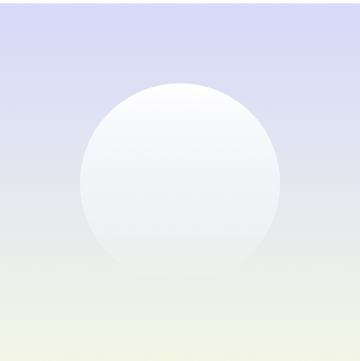
Product Title
16 px collapsible text is perfect for longer content like paragraphs and descriptions. It’s a great way to give people more information while keeping your layout clean. Link your text to anything, including an external website or a different page. You can set your text box to expand and collapse when people click, so they can read more or less info.
$900
Product Title
16 px collapsible text is perfect for longer content like paragraphs and descriptions. It’s a great way to give people more information while keeping your layout clean. Link your text to anything, including an external website or a different page. You can set your text box to expand and collapse when people click, so they can read more or less info.
$560
























