How to Choose the Best Gaming Accessories for Your Setup
- Performance Gaming

- Jun 2
- 4 min read
Creating the ultimate gaming setup begins with selecting the right accessories. Each component plays a significant role in enhancing your gaming experience, whether you are a casual player or a professional gamer. From keyboards to headsets, the world of gaming accessories is vast. In this guide, we’ll walk through the key factors to consider when choosing the best gaming accessories for your setup.
Understanding Gaming Accessories
Gaming accessories are additional tools and devices that improve your gaming experience and provide a more immersive environment. These accessories include keyboards, mice, headsets, controllers, and monitors, all tailored to enhance performance and comfort. Different accessories cater to various gaming styles, so understanding your needs is vital.

Importance of Quality Over Quantity
It’s easy to get caught up in the sheer number of available gaming accessories. However, quality should always take precedence over quantity. Investing in high-quality equipment can lead to better performance and longevity. For instance, a mechanical keyboard might be more responsive than a standard one, making it ideal for fast-paced action games.
Research reputable brands and read reviews before making a purchase. You’ll find that the difference in performance can often be significant when selecting trusted products.
Selecting the Right Gaming Keyboard
Mechanical vs. Membrane Keyboards
Keyboards are a fundamental part of any gaming setup. The two main types are mechanical and membrane keyboards. Mechanical keyboards offer tactile feedback and faster response times due to their individual switches. They are often preferred by gamers for competitive play.
On the other hand, membrane keyboards are generally quieter and tend to be less expensive. However, they may not provide the same level of performance as mechanical options. Consider your personal preferences and gaming style when choosing.

Additional Features
When selecting a keyboard, look for features that enhance your gaming experience, such as RGB lighting, programmable keys, and ergonomic designs. Many high-end models also come with customizable profiles for different games.
Choosing the Perfect Gaming Mouse
DPI and Sensitivity
A good gaming mouse can greatly affect your gameplay. DPI (dots per inch) measures a mouse's sensitivity, which is crucial for precision in games. A higher DPI allows faster mouse movement, making it ideal for first-person shooters where aiming is key.
Many gaming mice come with customizable DPI settings, enabling you to switch sensitivity on-the-fly. This is particularly useful for different game genres or personal preference adaptations.

Comfort and Grip
Comfort is another important factor to consider. Gaming sessions can last for hours, and a comfortable mouse can reduce strain. Look for ergonomic designs that fit your grip style, whether palm, claw, or fingertip grip.
Weight and Customization
Some gamers prefer lightweight mice for quick movements, while others may enjoy heavier options for better control. Many gaming mice offer adjustable weights, allowing customization to suit your playstyle.
The Importance of Gaming Headsets
Sound Quality and Immersion
Sound quality is essential in gaming, as it can enhance your immersion and awareness of in-game elements. High-quality headsets provide clear audio and can often include surround sound capabilities, allowing you to hear opponents sneaking up from behind.
Microphone Quality
For multiplayer games, the quality of your microphone is equally important. Look for headsets with noise-canceling capabilities to minimize background noise. Clear communication can be the difference between victory and defeat in team-based games.

Comfort and Fit
Like with mice and keyboards, comfort is key. Ensure the headset provides a good fit for extended periods. Look for cushioned ear cups and adjustable headbands to ensure comfort during long gaming sessions.
Additional Accessories to Enhance Your Setup
Mouse Pads
A quality mouse pad can greatly influence the performance of your gaming mouse. Gaming mouse pads are designed to allow smooth gliding of the mouse and can improve precision. Choose one that suits your playstyle, whether it's speed or control-focused.
Monitors
Your monitor plays a crucial role in your overall gaming experience. Look for monitors with high refresh rates and low response times to reduce motion blur and ensure a fluid gaming experience. Additionally, consider the screen size and resolution for optimal visual clarity.
Be sure to select a monitor that complements your graphics card to avoid performance issues.
Streaming Equipment
If you're interested in sharing your gaming experience online, consider investing in quality streaming equipment. This includes webcams, green screens, and microphones. High-quality streaming gear not only improves the visual and audio quality of your streams but also engages your audience more effectively.

Setting Up Your Gaming Space
Creating the perfect gaming environment involves more than just selecting accessories. Consider your overall setup layout – your gaming chair, lighting, and desk space play a significant role in your comfort and focus.
Ergonomics Matter
Invest in an ergonomic gaming chair that provides adequate support during long gaming sessions. Proper posture can help reduce fatigue and prevent discomfort.
Lighting
Good lighting can also enhance your gaming experience. Consider ambient lights that provide a soothing atmosphere or RGB lights that sync with your games for added immersion.
Recommendations for the Best Gaming Accessories
When selecting accessories for your gaming setup, it helps to base your choices on recommendations from trusted sources. Here are some popular suggestions:
Keyboards: Brands like Corsair and Razer offer excellent mechanical keyboards that cater to both performance and aesthetics.
Mice: Logitech and SteelSeries provide various gaming mice suitable for all types of gamers.
Headsets: HyperX and SteelSeries have a range of headsets known for comfort and sound quality.
Additionally, visit sites like performancegaming sa for more suggestions tailored to your needs.
Making Your Final Choices
Choosing the best gaming accessories can feel overwhelming, but remember to keep your gaming preferences and comfort in mind. Invest in a few key pieces that will enhance your experience, and gradually build your setup as you discover what works best for you.
By prioritizing quality over quantity and considering your individual needs, you can create a personalized gaming environment that will elevate your gameplay to new heights. Embrace the journey of building your gaming setup and enjoy the evolution of your gaming experience!
Product Title
16 px collapsible text is perfect for longer content like paragraphs and descriptions. It’s a great way to give people more information while keeping your layout clean. Link your text to anything, including an external website or a different page. You can set your text box to expand and collapse when people click, so they can read more or less info.
$320
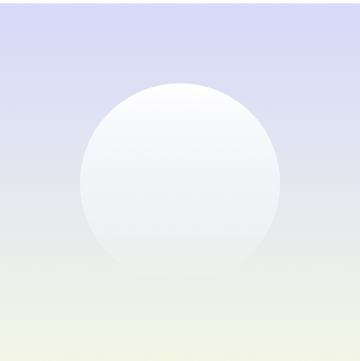
Product Title
16 px collapsible text is perfect for longer content like paragraphs and descriptions. It’s a great way to give people more information while keeping your layout clean. Link your text to anything, including an external website or a different page. You can set your text box to expand and collapse when people click, so they can read more or less info.
$900
Product Title
16 px collapsible text is perfect for longer content like paragraphs and descriptions. It’s a great way to give people more information while keeping your layout clean. Link your text to anything, including an external website or a different page. You can set your text box to expand and collapse when people click, so they can read more or less info.
$560






















